iSpy
Paper Bag Fun
Here
is a paper bag I printed on using Power Point. It took a while to
figure out how to adjust the paper setting but I figured it out 4x8. You
also have to flip the picture upside down according to what type of
printer you have. This would be helpful for little gifts or kits for
your students. What a neat way to print. Just make sure your printer can
support this.
Post-It Notes
These are the Post-it notes I made on Power Point. These are helpful when it comes to needing to hand out little things or remind students of things that are due or upcoming. I really enjoyed making the post-it notes and found more great ideas, but decided to make a bunch of different ones to spice things up.
Collage of My Gameboard
Gameboard - Outerspace Math Arcade
Currently
QR Code Game - Math
I made this QR game out of powerade caps. Students get the math problem on the front and once they figure out the answer they can scan the back to see if they are right or wrong. You can also make it more interesting by making it a Face-up game on a game board, and whoever has them all face-up and correct first wins.
Buggy Pen Antibacterial Spray
This
is my cover for my antibacterial spray. It makes the spray look less
soap and more like something fun and creative to do. I think this is
nice if you have children who are sick, or if you are sick. It is not
easy to be sick so having a personally decorated one around would be
nice.
Class Newsletter
These
are my newsletters for class. The nice thing about them is they can be
easily changed. You can add a line at the bottom in case it the
newsletter has to be returned with a signature. You can also change them
for the seasons. Right now mine is not filled out, but it is so easy to
fill out. I did this on power point. It gives you more freedom than
word.
Software App - SKITCH
This is the Skitch App. It is basically a way
to edit a picture or point out things that need it. For instance in a
class you could have a picture, and have a description written on the
bottom on what the item is you're looking for and they would have to
point it out. Basically you can use any picture and do anything to it.
You can even highlight. I really enjoy this app if I am giving
instruction and students need visual aids.
Business Cards
Index Cards
I used these index cards as a form of being knowledgeable of the book you are reading. Or if the student have a novel assignment where they have to write about the book, this will help remind them of what is happening during the book. It also serves as a bookmark, a reminder, and a goal keeper.
Scratch-off Cards
These
are my scratch-off cards. I made them on power point. These cards can
be used to reinforce good behavior. If a good act/behavior/job is
performed a student may pick out a "Terrific Ticket", but the spin on it
is that they have scratch-off liquid on top so the student has no clue
as to what they are receiving for being good. It makes it more fun. I
figured for my class I would hand these out during the week, and on
Fridays would be our day to scratch them off. The liquid is made out of
metallic acrylic paint mixed with dawn dishsoap, but I figure you can
use any kind of acrylic paint.
Flashcards
Flashcards
made on power point. More interesting cards can be more visually
stimulating, and less of a bore. Can also be helpful if you have them
categorized by design for certain classes/subjects.
Quiz Making
Mac Tips
Class DIY Poster

Please feel free to click on the link below, so I can further understand you and your child.
Word Clouds
The top
one is my favorite by far. I just like the fact that it has a lot more
words and looks evenly spaced. I especially like the color.
I like the second one because of the fact it looks like a foot print.
This one is my least favorite I feel like it could use some more words.
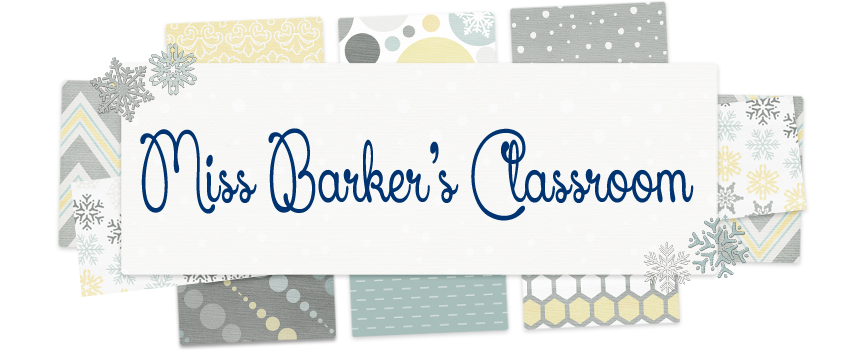






























No comments:
Post a Comment